Introduction to Fileglancer
Welcome to Fileglancer
Section titled “Welcome to Fileglancer”Fileglancer is a web-based file browser and data sharing platform specifically designed for researchers at Janelia Research Campus. It provides an intuitive interface for working with data stored on Janelia’s internal file systems without requiring data movement or complex setup procedures.
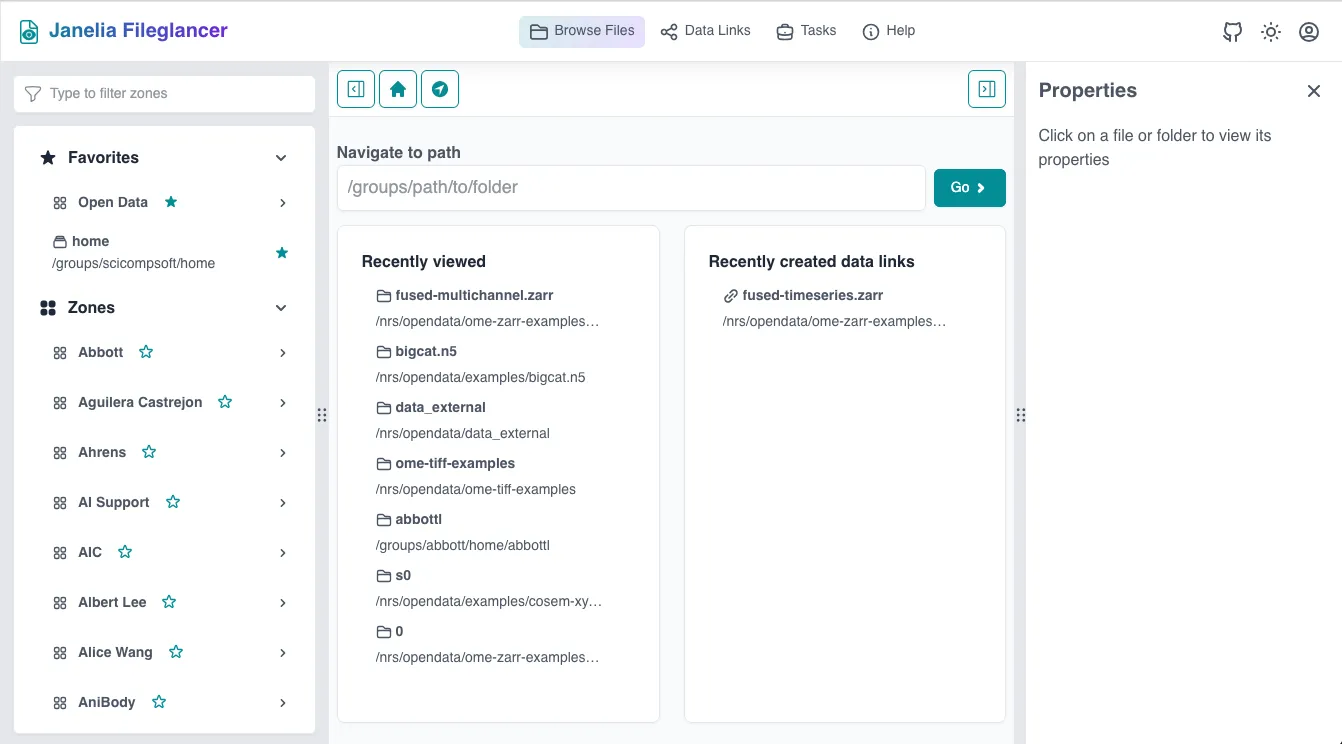
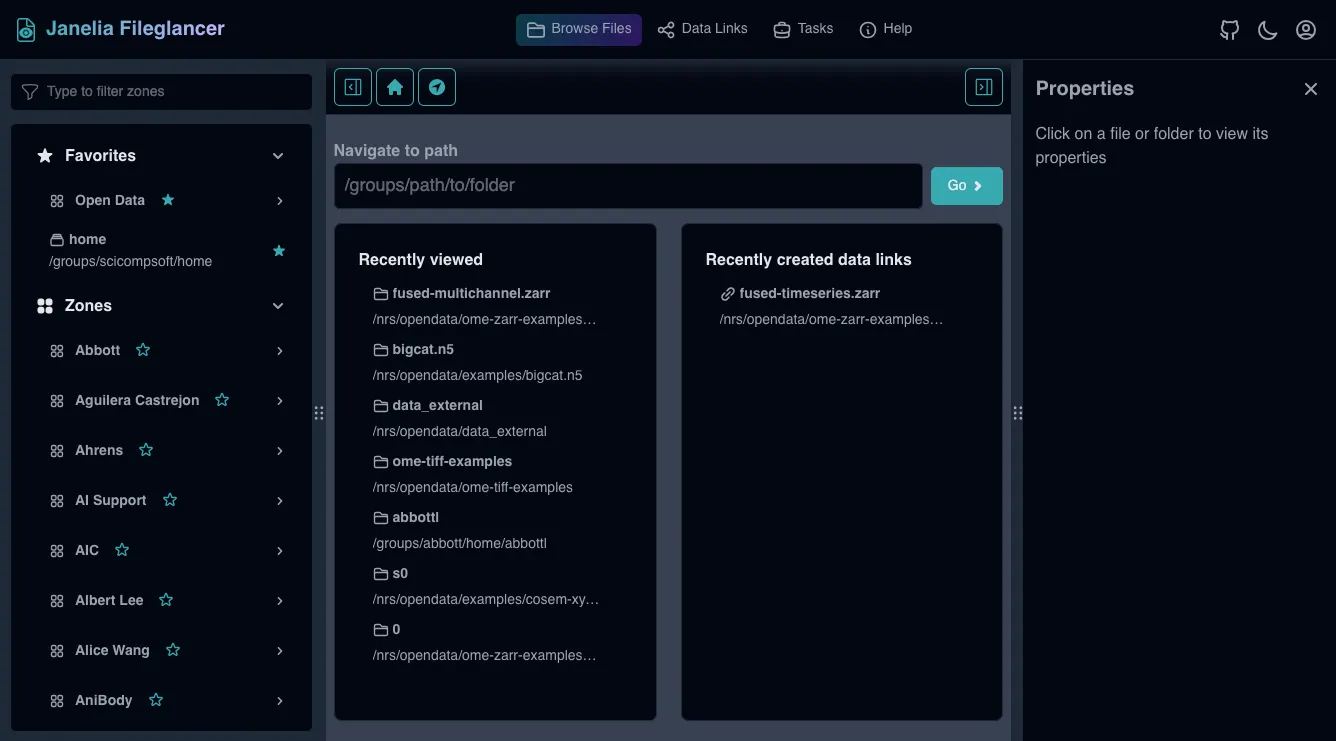
Why Fileglancer?
Section titled “Why Fileglancer?”Fileglancer addresses common challenges researchers face when working with large datasets:
- Eliminates data movement friction: Browse and share data directly from existing file systems (PRFS, NRS, Nearline)
- Simplifies data sharing: Create shareable data links with appropriate permission controls
- Streamlines file format conversions: Request imaging data conversions through integrated help desk routing
- Integrates with analysis tools: Open Zarr and OME-Zarr files directly in tools like Neuroglancer for visualization
- Familiar user interface: No familiarity with the command line required to carry out common file management tasks.
Getting Started
Section titled “Getting Started”Ready to start using Fileglancer? Here are your next steps:
- Access the platform: Navigate to fileglancer.int.janelia.org from the Janelia network
- Learn navigation: Start with the Navigation Guide to understand how to browse your data
- Try sharing: Follow the Data Links Guide to create your first shareable data link
- Explore features: Review the Features section to understand all available capabilities